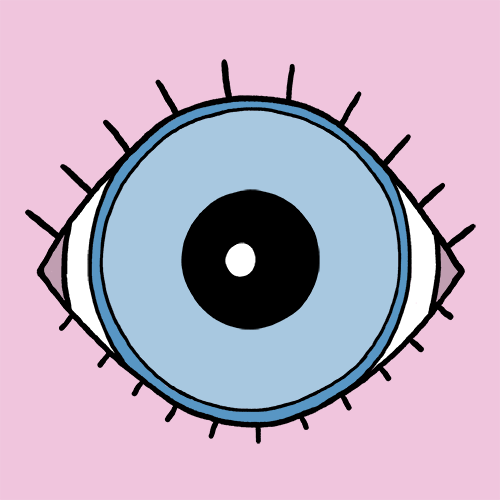How Poor Website Navigation is Hurting Your Art Business
Let’s be real—your website’s navigation is either your biggest ally or your worst enemy. It’s the difference between a visitor scrolling through your art or rage-quitting your site in two seconds. And if your menu is a confusing maze, people will bounce faster than you can say “back button.”
The Problem: Bad Navigation = High Bounce Rates
I’ve been deep-diving into artist website audits, and the #1 thing that keeps coming up is poor navigation. Imagine you’re at a concert and trying to find the bathroom, but all the signs are upside down and written in Comic Sans. You wouldn’t hang around for long, would you? That’s how people feel on your site when they can’t find what they’re looking for.
Google Analytics gives you insight into this with your bounce rate. If you’re seeing a rate over 40%, it’s a red flag that something’s off. This could mean people are leaving because they can’t figure out how to get from point A to point B—aka your shop, portfolio, or service pages.
Need to learn more about optimizing your website to lower your bounce rate? Check out this guide on Creating a Stellar Art Website.
How to Fix Your Navigation (So Visitors Stick Around)
1. Separate Landing Pages for Each Service
Stop trying to cram everything onto one page like a sad burrito. If you’re offering commissions, original art, murals, and prints, each of these should have its own landing page. It helps visitors find exactly what they want without scrolling endlessly through your portfolio like they’re trapped in an art-based version of “Groundhog Day.”
2. Keep It Simple, Keep It Clean
Your menu shouldn’t have more layers than an overstuffed lasagna. Keep it tight—5 to 7 clear categories max. If you’ve got an online shop, use logical categories like “Prints,” “Originals,” and “Stickers,” instead of making people search through one giant “Shop” page. For some detailed strategies on simplifying your menu, check out our article on Marketing Basics for Illustrators.
3. Add a Search Bar
Give the people what they want: a search bar. Think of it like a magic wand that takes visitors directly to what they’re looking for without playing menu hopscotch. They want your dragon sticker collection? Let them find it with a simple search.
4. Optimize for Mobile
News flash: over half of website traffic comes from mobile devices. If your navigation turns into a hot mess on a phone screen, people won’t stick around to figure it out. Test your site on mobile and make sure your menu is functional. If visitors have to zoom in like it’s the 2000s, your mobile navigation needs some serious love.
5. Use Clear Labels and CTAs
Use simple, one-word labels in your menu. No one needs a creative menu title like “The Magic Room” when what you really mean is “Shop.” Be clear and direct. And throw in a bold call-to-action (CTA) like “Shop Now” or “Hire Me” to guide people to the most important parts of your site.
And hey, if you’re looking for tips on how to pump out content for your site and get it to rank higher on search engines, we’ve got you covered with this guide on Writing a Blog in an Hour Using AI.
Want More Help? Let’s Chat.
Feeling overwhelmed? You don’t have to navigate (see what I did there?) this alone. Book a coaching session with me, and I’ll help you turn your website into a smooth-sailing, client-attracting machine!